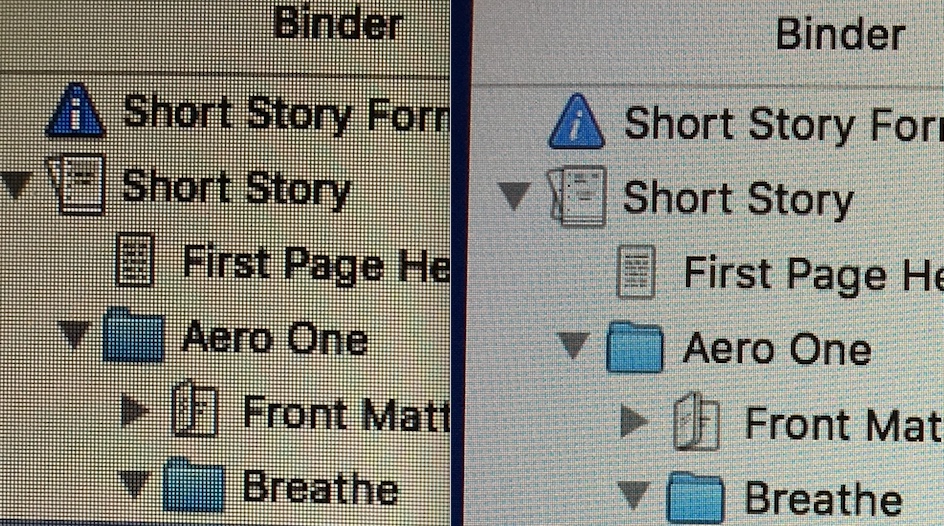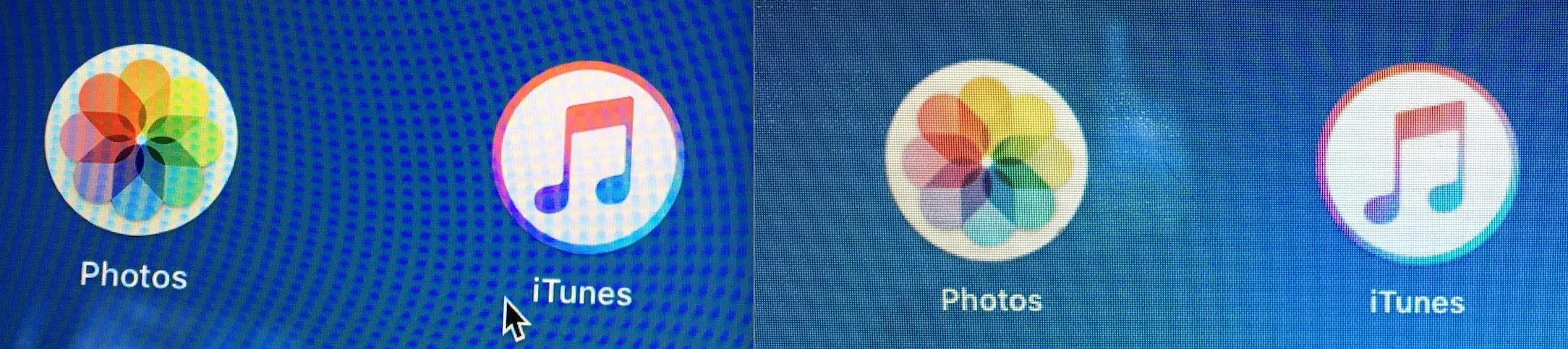Last week I posted my rant about the new MacBook Pro. Afterwards, I began my PhD-level research into alternatives. Sites were Googled, YouTube reviews analyzed, and even CES2017 stalked for updates. Armed with my new knowledge, I stepped through the doors of Best Buy on Saturday.
If there's one thing Best Buy's probably never been accused of, it's being understaffed. Trying to make a beeline to the computer section without being overcome with assistance offers looked a bit like the airport scene in Airplane:
The contenders were the Dell XPS 13 and HP Spectre x360, both of which have updates coming out of CES2017. But, they both had one huge tradeoff: they didn't run Mac OS. So, it came down to this: which tradeoff was more significant to me? Loss of Mac OS or loss of keyboard travel?
Due to a sale the difference between the MacBook Pro without touchbar versus with was $250. It was tempting to go with the higher end model to get the higher processor speed, but I really like physical keys. My first e-reader was a Nook which had a dual interface of physical keys plus a touchbar. It drove me nuts. I'm in the camp of "eyes on the screen, fingers on the keys". So, the touchbar was a negative for me. I opted for the non-touchbar version.
Yes, I know. I folded like a cheap suit to my Apple overlords.
But it's a really nice computer. It's the Retina MacBook Air we've been waiting for, even if Apple calls it the MacBook Pro. First things first. It's amazing how much smaller it is than the 13-inch MacBook Air. Here they are side-by-side:
There's a little bit of perspective exaggerating the difference in that photo, but still, it's a huge difference. The second thing is the jump from non-Retina to Retina screen combined with the increase in color gamut. Here's the effect the resolution change has on the same text in Scrivener's binder:
Left: Macbook Air display; Right: MacBook Pro
The color's a little harder to see in screenshots, although with your eyes it smacks you in the face:
Left: Macbook Pro display; Right: MacBook Air
So, this leaves the keyboard. Many YouTube reviewers said they hated it at first, but after a month, they loved it. I don't know if I'll end up there. I do realize I'll adjust to it the same way that I adjusted from typing on a desktop versus laptop. I haven't done extensive typing yet on the new keyboard, but during the days-worth of typing since buying the new computer I've adjusted and can type accurately. Both of my wrists get a little sore on the tops after typing, however, so hopefully I'll determine how to adjust my typing angle to avoid this. The clacky noise of the keys seem less than what I heard in the store the first time I tried it (although they're still louder than my quiet Air's keyboard). The little click at the bottom of the keystroke feels nice and is good feedback. I just wish the keys had dampening, or if they do, well, more of it. Fans of the keyboard say that the old style is squishy and unstable and the new keyboard is laser-accurate. I think it's a solution in search of a problem which made more sense on the super-thin MacBook than it does on the thicker MacBook Pro. All I can say about it is that you should try it in the store first. Here's a picture so you can see how much the keys rise above the laptop surface:
0.5 mm of travel. They keys are raised enough that you can find the right keys comfortably with touch typing, however.
A few other features which weren't major selling points for me, but really stand out:
- The speakers are fantastic. Loud and clear with nice bass and stereo separation. Probably the first laptop I'd consider listening to music with the built-in speakers.
- The ginormous touchpad is fun and I prefer it to my Air's
- The much-complained about USB-C change doesn't phase me. I bought a $10 adapter. I never used all of the ports on my Air. Only having two USB-C ports doesn't bother me, either, because with USB-C you can plug in hubs which give you as many ports as you need. Not being able to plug my iPhone into my computer without the adapter doesn't bother me because who physically plugs his iPhone into his computer anymore?
- The space gray color looks great, but it's a smudge magnet. This might be the first time I purchase a skin for the upper case.
So, there you have it. Once I write a story on it, I'll post an update on my keyboard experience.